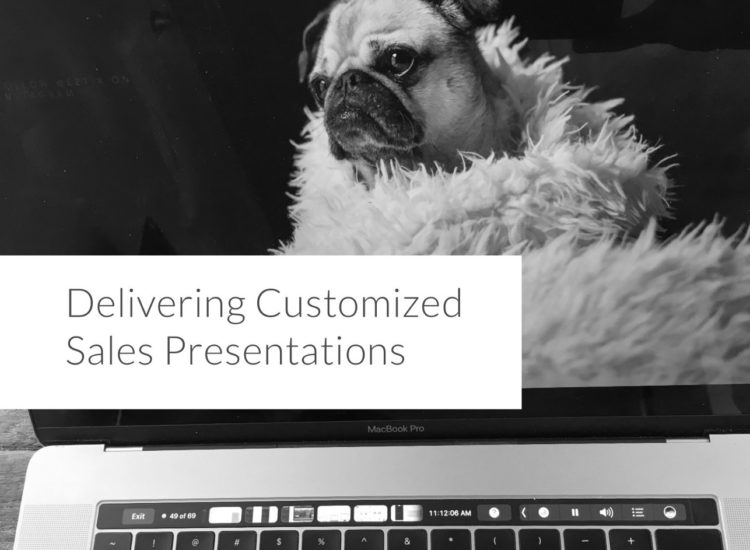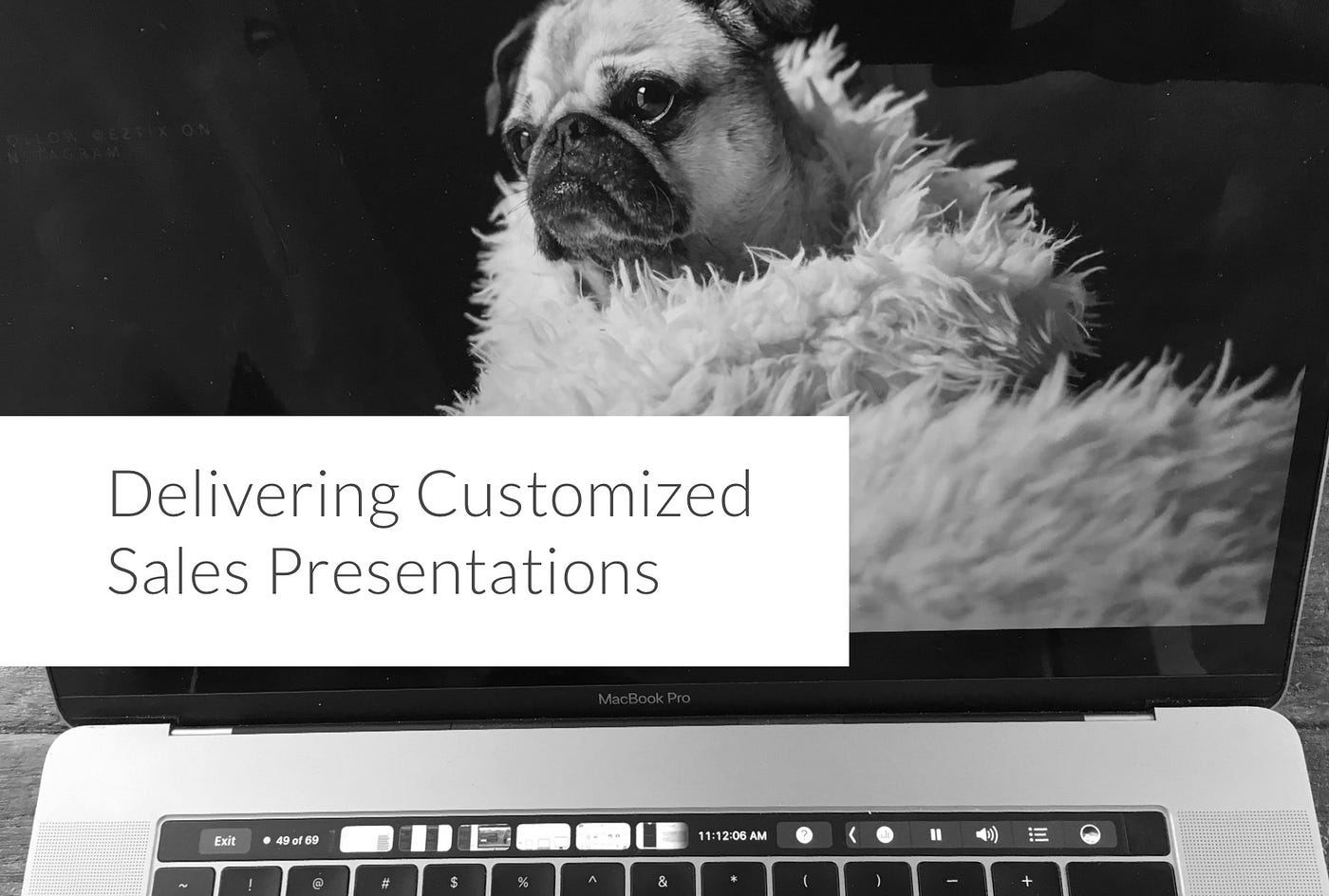
There was a time when giving a sales presentation was a linear process. The 2017 MacBook, with it’s rather ingenious Touch Bar functionality has put an end to that time.
As sales & marketing industries continue to find new ways of gathering data, we look at new ways of using that data to better the user experience. With personalization on the rise, successful companies are looking at ways to further niche their messaging for stronger conversions.
One area that has not been affected — the Powerpoint Presentation.
Online Presentations
Every day sales teams are getting their morning coffee and sitting down at their computer, ready for a day’s worth of convincing. Before launching their Zoom, Join.me, or GoToMeeting, they launch their Presentation. A carefully crafted, pre-planned presentation…probably in Powerpoint.
That presentation has one goal, to take the customer through a journey. Highlighting their problem, painting the dream scenario, and then showing them how this service/product is going to help them achieve that dream. If every customer were wide-eyed and wanting, it’d be incredibly easy.
But every customer is different.
While they may not fall into an entirely separate user persona, each person will have a different way of conversing—a different way of understanding. They also don’t have time to sit through your carefully crafted, pre-planned presentation meant to take them on some kind of damn journey.
The same as we look to customize email marketing, landing pages, and promotional ads, we need to also look at customizing the sales presentation.
Keynote + MacBook’s Touch Bar
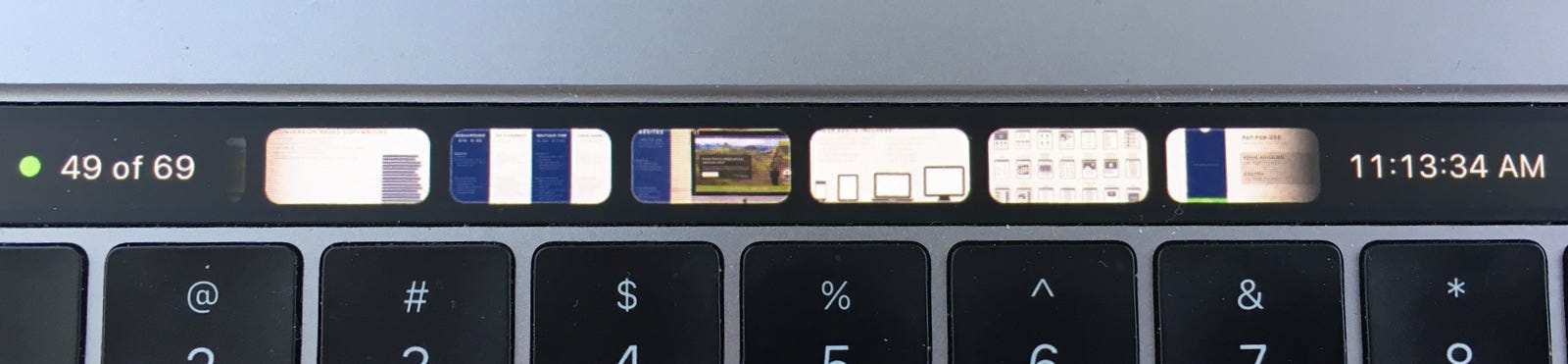
When using Keynote, the Touch Bar provides users with a some vital information that is normally not available when sharing your entire screen for a presentation. With the Touch Bar you can now see:
- Current slide number
- Total number of slides
- Thumbnails of 6 slides at one time
- The current time in minutes & seconds
Where the Touch Bar really shines is being able to swipe through your presentation to show a specific slide. To do this previously, you would need to break the experience of the full screen presentation. You would disrupt the customer’s engagement by exiting full screen mode, or quickly clicking through a number of slides.

Instead, you can keep the customer focused, active, and engaged. The goal of your sales presentation isn’t to show someone everything you can do, it’s to make them happy. And you can make them happy by providing them with a sales presentation that answers their questions.
Bettering the Sales Experience
A colleague of mine is against traditional sales techniques. He doesn’t believe in using tactics meant to get people “in the gap”, or pressure them with a trial close. To him:
“It’s not a sales call, it’s a conversation.”
With Keynote and the Touch Bar we have the ability to do this. We can provide a continuous visual experience for the customer while having a conversation — easily jumping to the slides relevant to them. We can spend less time going through every reason we think they want to buy, and instead, we can address their specific objections.
This combination of software and hardware has truly opened new possibilities for bettering the online sales experience. If you know of other ways to use this functionality, please send me a tweet or leave a comment below, I would love to know. Thank you!